
A fun effect here, creating a larger-than-life rainbow on your photos or images.

The tutorial is here and is written for Photoshop CS but I used it with CS3 and there were only minor differences.
I found using the tab stops in the gradient editor a bit tricky, I didn't really know what I was doing, but other than that it's a nice tutorial to work from. Creating a good rainbow shape with the radial gradient tool can take a few goes, but ctrl-z is a lifesaver in this instance!
It's a nice effect and, though slightly tricky, worth a go.








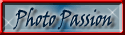




No comments:
Post a Comment