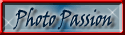Social / Political change through Photography:
Photography contest promotes healthy image of aboriginal peoples
Lesbian Photography - Blatant Image
Tee Corinne, Photographer
Discussion on Representation of the Female Form in Photography
Photography blogs:
FEM Photo Blog
mjau
A blog containing photographs, ideas, discussion and image manipulation tutorials from incurable hippie, a disabled photographer in the north of England. All this, plus inspiration from others' photographic work, and technical aspects of photography.
27 July 2007
26 July 2007
24 July 2007
BBC Britain in Pictures
The BBC had a recent series on BBC4, called Britain in Pictures, where photographers were encouraged to send in their photos of Britain's buildings. For recent weeks, a 'red button' channel on the BBC's digital network has been showing some of the pictures, in rotation, that members of the public have submitted.
I was rather overjoyed to find that (at least) 3 of my photos were shown on TV.
These were:
Manor Lodge, Sheffield

Hutton's Buildings, Sheffield

and Scarborough Castle

I was rather overjoyed to find that (at least) 3 of my photos were shown on TV.
These were:
Manor Lodge, Sheffield

Hutton's Buildings, Sheffield

and Scarborough Castle

Labels:
bbc,
britain in pictures,
fame at last,
photography,
photos,
television,
tv
22 July 2007
Interesting Links
Been gathering these for too long, without posting. Apologies, therefore, for length and lack of form!
The Center for Fine Art Photography
Kiyoji Otsuji's photo art : Arts Weekend : Features : DAILY YOMIURI ONLINE (The Daily Yomiuri)
San Francisco Sentinel » Blog Archives » HIROSHI SUGIMOTO – Retrospective of photographer’s work at the de Young Museum, July 7th – September 23rd
Photographs of Photographers. Shame that pornification gets everywhere though >:-(
'Real Photographer' Keith Arnatt At The Photographers' Gallery - 24 Hour Museum - official guide to UK museums, galleries, exhibitions and heritage
Royalty free photography on SnapVillage | Digital Camera Review
Teaching photography just one part of Greg Spira’s plan to help indigenous Bolivian women find a political voice
Understanding Histograms
Introduction to Filters for DSLRs
northjersey.com - Montclair Times Community
BBC NEWS | World | Middle East | Photos bridge Arab-Israeli divide
How to love photography | Reviews | Visual Arts | Arts | Telegraph
Your majesty, you were one of the luckier subjects . . . - Times Online
TrustedReviews - Photography Tutorial – Dynamic Range And How To Fake It
The Center for Fine Art Photography
Kiyoji Otsuji's photo art : Arts Weekend : Features : DAILY YOMIURI ONLINE (The Daily Yomiuri)
San Francisco Sentinel » Blog Archives » HIROSHI SUGIMOTO – Retrospective of photographer’s work at the de Young Museum, July 7th – September 23rd
Photographs of Photographers. Shame that pornification gets everywhere though >:-(
'Real Photographer' Keith Arnatt At The Photographers' Gallery - 24 Hour Museum - official guide to UK museums, galleries, exhibitions and heritage
Royalty free photography on SnapVillage | Digital Camera Review
Teaching photography just one part of Greg Spira’s plan to help indigenous Bolivian women find a political voice
Understanding Histograms
Introduction to Filters for DSLRs
northjersey.com - Montclair Times Community
BBC NEWS | World | Middle East | Photos bridge Arab-Israeli divide
How to love photography | Reviews | Visual Arts | Arts | Telegraph
Your majesty, you were one of the luckier subjects . . . - Times Online
TrustedReviews - Photography Tutorial – Dynamic Range And How To Fake It
04 July 2007
Making a Modern Photo Look 'Vintage' using Elements.
Turning this:

into this:
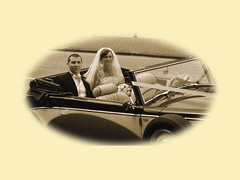

into this:
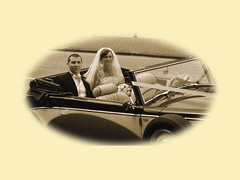
- Open the image you want to work on
- Check you are working in 'RGB' mode (Image > Mode >RGB)
- Duplicate background layer
- Window > Artwork & Effects
- In the Artwork & Effects palette on the right, choose the third icon along, then below, choose Photo Effects and Image Effects
- Highlight 'Tint Sepia' and drag the highlighted icon onto your image
- Filter > Noise > Add Noise
- Alter this as appropriate
- Bottom left - set foreground colour to a cream colour
- Layer > Fill Layer > Solid Colour
- Select the cream colour you chose. OK
- With your Colour Fill layer highlighted, but its 'eye' icon deselected (so you are working on the fill layer, but can't see it), use Elliptical Marquee Tool to draw an oval around the part of the image to be framed. Use the arrow keys to move the shape around
- Select > Feather > 25 (or so, experiment!)
- Make sure the Colour Fill layer is selected, and select the 'eye' icon to its left, then Edit > Delete
- This will show you the image in sepia, surrounded by a cream frame
- When you are happy, Select > Deselect
- If the framed image is off-centre, then Layer > Merge Down will merge the frame and sepia layers
- Highlight Background Copy layer and Fill Layer as before, using exactly the same Foreground colour which should still be selected
- Reselect sepia framed layer and select the Move tool. Move the image to a central point, then deselect
- Layer > Flatten image
Labels:
ageing,
manipulation,
photography,
photos,
photoshop elements,
sepia,
vintage
Subscribe to:
Comments (Atom)
Contributors
Labels
- "classical art" (1)
- "colour match" (2)
- "old masters" (2)
- abstract (1)
- abundance (1)
- ageing (1)
- amazing (1)
- andy warhol (1)
- angel (1)
- animal (1)
- animals (2)
- armistice day (1)
- art (1)
- artist (2)
- artwork (1)
- aung san suu kyi (1)
- autumn (2)
- badd (1)
- bagpipes (1)
- balls of steel (1)
- bandstand (2)
- bbc (2)
- beads (1)
- beauty (1)
- black and white (3)
- blog (1)
- blogging against disablism day (1)
- bloggy giveaway (3)
- blogs (2)
- bradfield (3)
- breast cancer (1)
- britain in pictures (2)
- buddha (1)
- buddhism (1)
- Burma (3)
- bus stop (1)
- busker (1)
- buy (1)
- camera phone; nablopomo (1)
- campaign (1)
- cancer (1)
- candid (1)
- carving (1)
- cat (2)
- cattle (2)
- chain (1)
- charity (1)
- china olympics (1)
- China Painting effect (1)
- Christmas (1)
- city (5)
- cleethorpes (1)
- clouds (1)
- colourful (2)
- community (2)
- competition (5)
- completed (1)
- compression (1)
- countryside (5)
- cow (1)
- cows (1)
- creative commons license (1)
- Crookes Valley Park (2)
- crouching texter (1)
- currys our lives digital photography competition 2008 (2)
- cutout (2)
- daily posts (1)
- dead leaf (1)
- democracy (2)
- Derbyshire (1)
- Derry (1)
- design (4)
- devonshire green (3)
- didgeridoo (1)
- digital (1)
- digital collage (1)
- digital darkroom (6)
- digital imaging (7)
- disability (3)
- disabled (2)
- disablism (1)
- disposable camera (1)
- division street (1)
- dreamy effect (2)
- Edale (3)
- edited (7)
- Elvis (2)
- English Tea Can effect (1)
- environment (1)
- espre (1)
- ethics (1)
- exhibitions (4)
- experiment (1)
- explore (1)
- fabric (1)
- fair (1)
- fake model photography (1)
- fame at last (14)
- fargate (1)
- faulty lighting (1)
- fayre (1)
- fd (1)
- feet (1)
- feminism (1)
- feminist (1)
- file formats (1)
- film (1)
- finalist (1)
- flag (2)
- flickr (20)
- flowers (2)
- fonts (1)
- food (1)
- framed (1)
- free (1)
- free Burma (2)
- free tibet (1)
- fresh (2)
- Frida Kahlo (1)
- fruit (2)
- fudge fudged (1)
- fun (2)
- funky (2)
- funny (3)
- gallery (1)
- geeks (1)
- girls (1)
- goat (2)
- graffiti (4)
- graffiti artist (1)
- graves park (1)
- green spaces (1)
- group photography (1)
- hamster (1)
- hand-made (2)
- health (2)
- Heeley City Farm (5)
- highland fling (1)
- highlights (1)
- Holga (1)
- homophobia (1)
- horse (3)
- how-to (2)
- hue (1)
- hug (2)
- human impact (1)
- image (1)
- image manipulations (19)
- images (11)
- incurable hippie (2)
- inspiration (1)
- interestingness (1)
- international women's day (1)
- iwd (1)
- Jane Bown (1)
- Japanese (1)
- jessops (1)
- jpeg (1)
- jpg (1)
- jpg magazine (2)
- landscape (2)
- leaves (2)
- lens (1)
- letters (1)
- link (1)
- links (3)
- lock (1)
- lomo (4)
- lomography (4)
- london (5)
- lookalikes (1)
- lovelytees (1)
- macro (4)
- mall galleries (2)
- manipulation (6)
- me (1)
- mental health (1)
- monochrome (3)
- motion blur (1)
- nablopomo (17)
- nature (1)
- new year (1)
- NIcaragua (1)
- night (2)
- november (1)
- nowpublic.com (4)
- NPR (1)
- ornament (1)
- orton effect (3)
- others' photography (6)
- OU (2)
- out aloud (1)
- out and about (1)
- painted (1)
- pavilion (1)
- peeling paint (1)
- people (2)
- pet (1)
- photo (15)
- photo friday (1)
- photo printing (1)
- photo to drawing (2)
- photograhy (1)
- photographers (1)
- photographs (14)
- photography (56)
- photos (24)
- photoshop (10)
- photoshop cs3 (17)
- photoshop elements (5)
- pick of the week (1)
- pictures (5)
- Planet Photoshop (2)
- political (2)
- politics (1)
- portraits (7)
- postcards (1)
- print (1)
- programme (1)
- promotion (1)
- protests (2)
- publication (1)
- purple (2)
- rain (3)
- rainbow (3)
- raspberries (1)
- red (1)
- red cabbage (1)
- redbubble (4)
- reflections (1)
- refurbishment (1)
- representation in the media (1)
- resize (1)
- review (1)
- rhubarb (1)
- Ringinglow (2)
- risk (1)
- scout (1)
- season (1)
- self-portrait (1)
- sell (1)
- sepia (1)
- sewing (2)
- sewn (1)
- shadows (1)
- sheep (1)
- sheffield (28)
- sheffield care trust; (1)
- sheffield pride (1)
- sheffield star (2)
- shoes (1)
- shopping trolley (1)
- signs (4)
- silly (1)
- sir trevor mcdonald (1)
- sky (1)
- smokers (1)
- smoking (3)
- smoking ban (1)
- social change (3)
- social justice (1)
- software (1)
- spell with flickr (2)
- statue (2)
- stencil art (1)
- step-by-step (1)
- steps (1)
- study (2)
- success (1)
- suitcase (1)
- sunflowers (3)
- supertram (1)
- swirl (1)
- t-shirts (6)
- technology (1)
- television (1)
- text (1)
- theworldspicture (1)
- think pink (1)
- tibet (1)
- tibetan flag (1)
- tilt-shift miniature faking (1)
- tj hughes (1)
- toys (1)
- tram (1)
- tree (1)
- truth (1)
- tutorial (11)
- tv (1)
- ukulele (1)
- umbrellas (2)
- union flag (1)
- union jack (1)
- urban (3)
- vegetables (1)
- video (1)
- vintage (1)
- warholization (1)
- water (1)
- weather (2)
- weston park (3)
- wind farms (1)
- wind turbines (1)
- window boxes (1)
- winner (1)
- winter gardens (2)
- witty (1)
- WMHD (1)
- woman (1)
- women (3)
- women like you (1)
- women photographers (2)
- woods (1)
- wordle.net (1)
- words (1)
- world mental health day (1)
- worldwide moment (1)
- xmas (1)
- youtube (1)
- zazzle (1)
- zen garden (1)
Links
Who links to my website?
 |

| Back • Next • Join • |
| Homepage |

Powered By Ringsurf


 <<
#
Gay Brits
?
>>
<<
#
Gay Brits
?
>>
| ||||
Rate Me on BlogHop.com!
![]()
![]()
![]()
![]()
![]() help?
help?

« ? blog-girls # » photoblogs.org << # GeekLog ? >>
|
|
|
[ Previous 5 Sites | Skip Previous | Previous | Next ]
This RingSurf Photo Passion Net Ring
owned by LAURA'S PLACE.
[ Skip Next | Next 5 Sites | Random Site | List Sites ]
|
owned by ***Super-Shopping-Mall***. sponsored by ***Super-Shopping-Mall***. Sign Up Here: Click Here.
|
|
|
<
#
I dig 4images
?
>
|
 RingSurf Cultural Creatives Ring | Random Site | List Sites | Ring created by EcoChoices EcoLiving Center. |

Powered by RingSurf