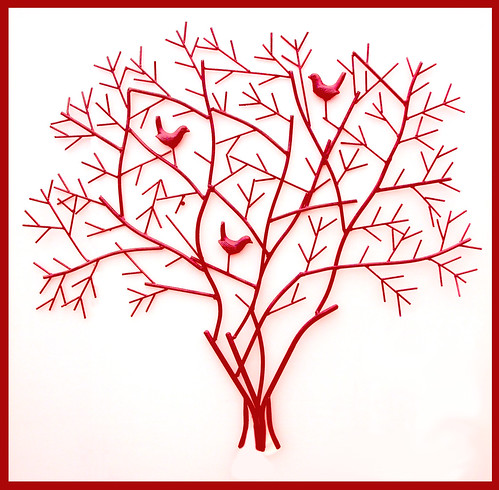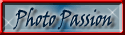Before

- Open the photograph you want to improve in Photoshop
- Duplicate the background layer
- Filter > Other > High Pass
- Set the radius to 8 pixels
- Click OK
- Set the Layer Mode to Hard Light
- Right click on the top layer and choose 'Merge Down'
- Save as... and you're done.

Before